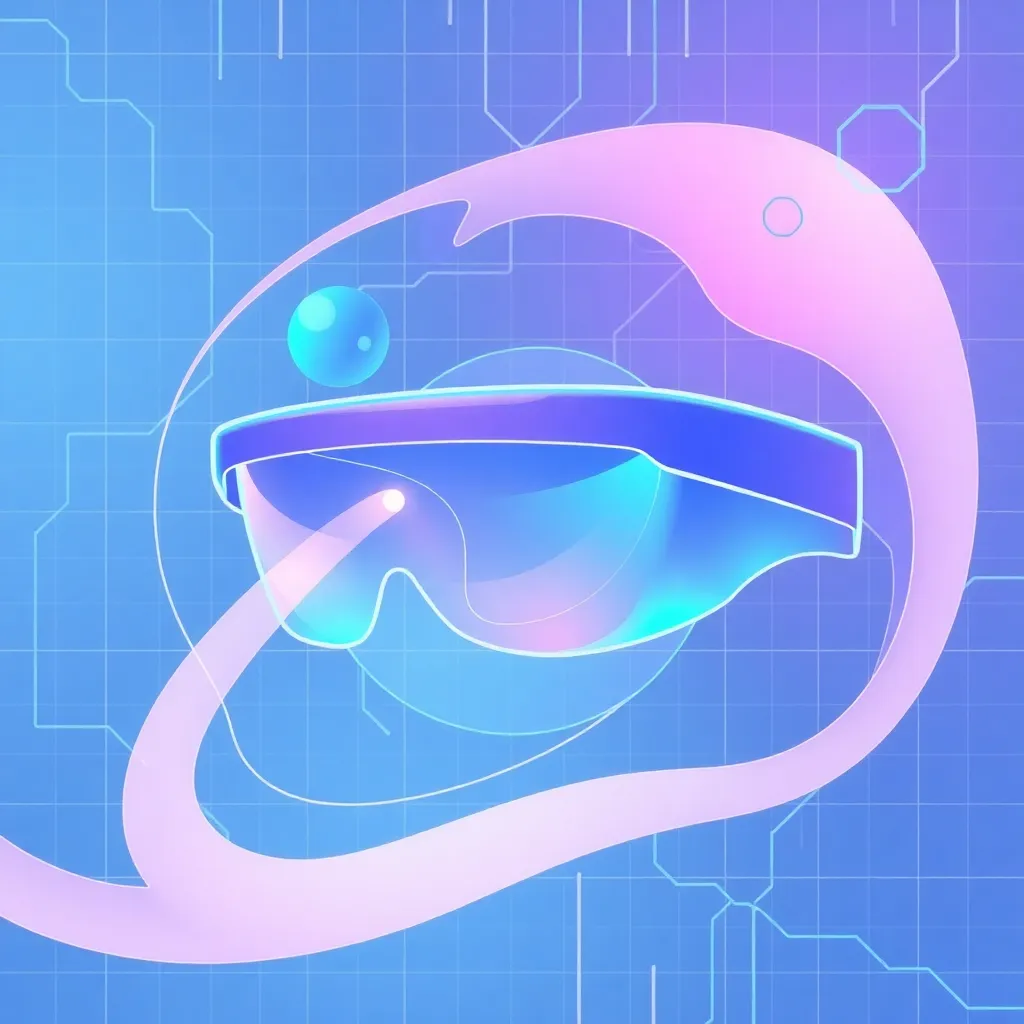Natural AR HoloLens Design
Designing augmented reality (AR) interfaces for HoloLens can feel like wizardry – except the magic has to be, you know, functional. It’s not just about cool visuals; it’s about creating something intuitive and natural that people actually want to use. We’re talking about making technology invisible, so folks can focus on what matters. Which leads us to natural AR – designing interfaces that feel as easy as interacting with the real world.
Getting Started with Natural AR HoloLens Interfaces
So, where do you even begin? First, ditch the desktop mindset. HoloLens isn’t a floating monitor. It’s about blending digital information seamlessly into the user’s environment. Start by thinking about real-world interactions. How do people naturally manipulate objects? How do they communicate nonverbally? This is your foundation. Think about things like hand gestures, voice commands, and gaze tracking. The goal is to mimic the way people intuitively interact with the physical world.
Common tools to begin experimenting include Unity and the Microsoft Mixed Reality Toolkit (MRTK). MRTK provides pre-built components and interactions that can drastically speed up development. It’s like having a box of LEGOs specifically designed for AR. Don’t just stick to what is readily available though; try to find ways to make things feel more human.
Understanding User Intent
A big mistake I’ve seen – honestly – is ignoring user intent. Developers get so caught up in the technology that they forget about the end user. Spend time observing how people naturally behave in similar situations. What are their expectations? What are their pain points? User research is invaluable here. Run usability tests early and often. Don’t be afraid to iterate based on feedback. Seriously, get people using your prototypes. Observe their struggles and adjust the design accordingly. And try not to take the feedback personally, its just design!
Mapping Real-World Actions to AR Interactions
This is where the real magic happens. Think about how you can translate real-world actions into AR interactions. For example, instead of clicking a button, maybe the user can simply reach out and “grab” an object. Instead of typing on a virtual keyboard, maybe they can use voice commands. The more intuitive the interactions, the more natural the experience will feel. And remember, less is more. Don’t overload the user with unnecessary features or complex interactions.
Key Design Principles for Natural AR
Okay, now lets talk design. There are a few core principles to keep in mind when designing natural AR interfaces for HoloLens. The aim here is really simple: make it feel intuitive. And this ain’t easy. Here’s a few points that might help:
Spatial Awareness
AR is all about spatial awareness. The interface needs to understand the user’s environment and react accordingly. For example, if the user is standing near a wall, the interface shouldn’t display information that would be obstructed by the wall. Use the HoloLens’ spatial mapping capabilities to create an interface that adapts to the surrounding environment. Consider occlusions and lighting conditions. Make sure the interface doesn’t interfere with the user’s ability to navigate the real world.
Gestural Interfaces
Hand gestures are a natural way to interact with AR interfaces. The HoloLens supports a variety of hand gestures, such as tapping, grabbing, and manipulating objects. Use these gestures to create intuitive interactions. For example, the user could tap on a virtual button to activate it, or grab a virtual object to move it around. But don’t overdo it. Too many gestures can be confusing and overwhelming. Stick to a small set of gestures that are easy to learn and remember.
Voice Interactions
Voice is another natural way to interact with AR interfaces. The HoloLens supports voice commands, which can be used to control the interface hands-free. Use voice commands to allow users to perform tasks quickly and easily. For example, the user could say “Open the settings menu” or “Show me the instructions.” Keep the voice commands simple and straightforward. Use natural language whenever possible. The HoloLens has come a long way when it comes to understanding you, but sometimes it dosn’t quite get it! A good thing to do is to keep the voice commands short and simple so it understands what you are saying.
Feedback & Confirmation
Always provide feedback to the user to confirm that their actions have been registered. For example, when the user taps on a virtual button, provide a visual or auditory cue to indicate that the button has been activated. When the user moves a virtual object, provide haptic feedback to give them a sense of physical interaction. Providing feedback can be a tricky part to get right. Too much, and it becomes annoying. To little and people might not even notice what has happened.
Advanced Techniques for Natural AR Design
Ready to take it up a notch? Here are some advanced techniques to consider when designing natural AR interfaces. Think about it like this: basic design is just *functional*. Advanced design is about making it *feel* good.
Gaze Tracking
Gaze tracking allows the interface to understand where the user is looking. This can be used to create more intuitive interactions. For example, the interface could automatically highlight the object that the user is looking at. Or, the interface could display additional information about an object when the user looks at it. Be careful not to be too intrusive. Don’t assume that the user wants to interact with everything they look at. Provide clear visual cues to indicate when gaze tracking is being used.
Haptics
Haptics provide tactile feedback to the user. This can be used to create a more immersive and realistic experience. For example, when the user grabs a virtual object, provide haptic feedback to give them a sense of physical interaction. Haptics can be delivered through specialized controllers or wearable devices. Haptics are often overlooked, but their important to use when you can. Just having a little buzz to confirm something feels right.
Spatial Audio
Spatial audio enhances the immersive experience by providing sound cues that correspond to the location of virtual objects. This makes the AR environment feel more realistic and helps users understand the spatial relationships between different elements. For example, if a virtual character is talking to the user from the left side, the audio should sound like it’s coming from the left side. Careful with Spatial Audio though, bad implementation can lead to motion sickness. And no one wants that!
Challenges in Natural AR HoloLens Design
It’s not all sunshine and rainbows. Designing natural AR interfaces for HoloLens comes with its own set of challenges. Here’s a few things to keep in mind:
Limited Field of View
The HoloLens has a limited field of view, which can make it difficult to display a lot of information at once. This can be tricky, and it means that you cant overload your users. It can also be a limiting factor in what you can display within the FOV. It is important to prioritize what is important to display to the user, and what can be hidden.
Motion Sickness
Motion sickness is a common problem with AR experiences. This can be caused by the discrepancy between what the user is seeing and what they are feeling. Ensure that your AR experience is stable and doesn’t cause excessive head movement. Provide clear visual cues to help the user maintain their sense of balance. If you move the camera around to much, or have stuff moving around to fast, people can get sick!
User Fatigue
Wearing a HoloLens for extended periods can cause user fatigue. This can be due to the weight of the device, the visual strain of looking at a screen close to the eyes, or the cognitive load of processing augmented information. Design your AR experience to be short and focused. Provide frequent breaks to allow users to rest. Make sure the device is properly fitted to the user’s head. The Hololens 2 is lighter, but wearing it for a few hours can still cause fatigue.
Examples of Natural AR Interfaces
Let’s look at some examples of what it looks like to do this right!
Medical Training
Imagine medical students using HoloLens to practice surgical procedures on a virtual patient. The interface allows them to interact with the virtual anatomy using hand gestures and voice commands, providing a realistic and immersive training experience. The students can manipulate virtual instruments, cut tissue, and suture wounds, all while receiving real-time feedback and guidance. This is much better than hacking up real bodies (I assume).
Manufacturing & Repair
Think about technicians using HoloLens to guide them through complex repair procedures on machinery. The interface overlays step-by-step instructions onto the real-world equipment, highlighting the parts that need to be replaced or repaired. The technicians can use voice commands to navigate the instructions and access additional information. This is particularly useful for new technicians that might need help getting up to speed, or for technicians that need to work on machinery they aren’t familiar with.
Tips for Designing Better AR Interfaces
Let’s wrap up with some tips for building better interfaces overall. To be fair, some of this is just general tips that will help in life as well.
Keep It Simple
As I mentioned before – less is more! Don’t overload the user with too much information or too many interactions. Focus on the essential tasks and make them as easy as possible to perform. Use clear and concise language. Avoid jargon and technical terms. The simpler the better. A good thing to keep in mind is if your mom can use it – you have done something right!
Prioritize Usability
Usability is paramount. Make sure your AR experience is easy to learn and use. Conduct usability tests early and often. Iterate based on feedback. Pay attention to user behavior. Look for pain points and areas where users are struggling. Usability testing doesn’t have to be very formal; ask random people to use the thing!
Embrace Iteration
Don’t be afraid to experiment and iterate. AR design is an iterative process. It takes time to refine and perfect an interface. Be prepared to make mistakes. Learn from them. Don’t be afraid to throw away ideas that aren’t working. The best AR experiences are the result of countless iterations and refinements. Listen to your users. Try new things. Throw it all away and start from scratch. Its the never ending cycle of design!
- Natural AR focuses on mimicking real-world interactions.
- Use MRTK to speed up development.
- User research is vital – test early and often.
- Spatial awareness is critical for AR interfaces.
- Provide feedback to confirm user actions.
- Motion sickness is a real concern.
- Keep it simple and prioritize usability.
Conclusion
Honestly, designing natural AR interfaces for HoloLens is as much art as it is science. It requires a deep understanding of human behavior, spatial awareness, and interaction design. By focusing on mimicking real-world interactions, prioritizing usability, and embracing iteration, you can create AR experiences that are both intuitive and engaging. You will stumble – I know I sure did. I once designed an interface that gave a guy motion sickness within about 30 seconds of use. And I thought it looked good at the time! The point is that it all takes time and practice to get right. And try to be forgiving to yourself. If it looks bad, learn from it.
Remember the core of natural AR is making the technology disappear, allowing users to focus on their tasks and interactions within the augmented world. And that isn’t always easy. Don’t get discouraged, keep on trying – you’ll get there eventually! Just avoid designing interfaces that induce vomitting. You have been warned!
Q – What are the main tools for developing HoloLens AR applications?
A – Unity and the Microsoft Mixed Reality Toolkit (MRTK) are commonly used.
Q – How can I minimize motion sickness in my AR designs?
A – Avoid excessive head movement and provide stable visual cues.
Q – What are some common mistakes in AR interface design?
A – Overloading users with information and ignoring usability testing.
Q – How do I make hand gestures feel natural in AR?
A – Mimic real-world interactions and keep the gestures simple.
Q – Why is spatial audio important in AR?
A – It enhances the immersive experience and helps users understand spatial relationships.