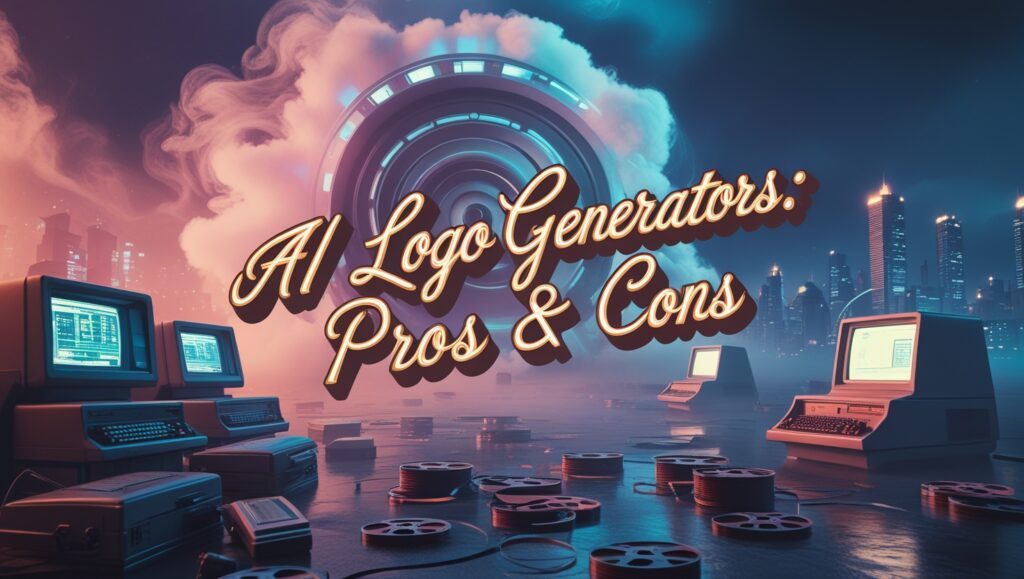AI Logo Generators
So, you need a logo. It’s a pretty common problem, right? Back in the day, you’d probably call up a designer, maybe go through a few rounds of revisions, and, well, that was that. These days, though, there are tons of AI logo generators promising a quick and easy fix. But are they actually any good? Do they replace a real designer? Let’s take a look at the ups and downs of using AI to create your logo.
What Exactly Are AI Logo Generators?
Okay, so basically, these are online tools that use artificial intelligence to create logos based on your input. You usually tell the AI about your company name, industry, preferred style, and maybe some color preferences. Then, the AI spits out a bunch of logo options. Some of the more popular ones out there are Looka, Tailor Brands, and Wix Logo Maker. The idea is that you can get a decent logo quickly and cheaply (or even free in some cases), without having to go through the whole traditional design process. It sounds great in theory but, honestly, the results can be…mixed.
How They Work
Most AI logo generators work by using algorithms trained on massive datasets of existing logos. The AI tries to understand design principles, like color theory, typography, and layout, and then apply those principles to create new logo designs based on your input. You start by entering your company information and preferences. The AI then generates several logo options, which you can usually customize further. You might be able to tweak the colors, fonts, icons, and layout to get something closer to what you want. It’s like a simplified design process, but with a computer doing the initial heavy lifting. Of course, the quality of the output depends heavily on the quality of the AI and the amount of customization it allows.
Common Tools and Platforms
There are a bunch of different AI logo generators out there, each with its own strengths and weaknesses. Looka is pretty popular for its user-friendly interface and wide range of customization options. Tailor Brands is known for its branding tools beyond just logo creation. Wix Logo Maker is a solid option if you already use Wix for your website. Other options include BrandCrowd and LogoMaker. They all vary in price, features, and the quality of their output, so it’s worth trying out a few different ones to see which one you like best. Many offer free trials, which is a good way to get a feel for their capabilities before committing to a purchase.
What People Get Wrong About Them
A lot of people assume that AI logo generators are going to magically create a perfect logo with minimal effort. That’s rarely the case. What people often get wrong is expecting a customized, unique logo without putting in some serious thought and effort into the initial setup. It’s important to provide detailed and specific information about your brand, your target audience, and your design preferences. Otherwise, you’re likely to end up with a generic-looking logo that doesn’t really represent your brand. It’s also a mistake to rely solely on the AI to make design decisions. You still need to have a good understanding of design principles and be willing to experiment with different options to get the best result.
The Pros of Using AI Logo Generators
Okay, so let’s talk about the good stuff. There are definitely some advantages to using AI logo generators. One of the biggest ones is speed. You can get a bunch of logo options in minutes, which is a lot faster than waiting for a designer to come up with concepts. They’re also generally much cheaper than hiring a professional designer, especially if you’re just starting out and have a limited budget. Plus, they’re really easy to use. You don’t need any design experience to get started. You just enter your information and let the AI do its thing. And, honestly, sometimes you can stumble upon a surprisingly good design that you wouldn’t have thought of yourself.
Speed and Efficiency
Time is money, right? With an AI logo generator, you can bypass the lengthy back-and-forth that often comes with working with a human designer. Instead of waiting days or even weeks for initial concepts, you can generate dozens of logo options in a matter of minutes. This can be especially helpful if you’re on a tight deadline or need a logo quickly for a specific project. Of course, you’ll still need to spend some time reviewing and customizing the options, but the initial speed can be a major time saver.
Cost-Effectiveness
Hiring a professional designer can be expensive, especially if you’re just starting out or bootstrapping your business. AI logo generators offer a much more affordable alternative. Many offer free or low-cost options, allowing you to create a logo without breaking the bank. While the quality may not be as high as a custom-designed logo, it can be a good option for businesses on a tight budget. You can always upgrade to a more professional design later on, once you have more resources.
Ease of Use
You don’t need to be a graphic designer to use an AI logo generator. Most of these tools are designed to be user-friendly and intuitive, even for people with no design experience. You simply enter your company information, choose your preferred style and colors, and the AI does the rest. The customization options are usually straightforward and easy to understand, allowing you to tweak the design without needing any specialized knowledge. This makes them a great option for non-designers who need a logo quickly and easily.
The Cons of Using AI Logo Generators
Alright, now for the not-so-good stuff. While AI logo generators can be convenient, they also have some drawbacks. The biggest one is the lack of originality. Because the AI is trained on existing logos, the designs it generates can often feel generic and uninspired. You might end up with a logo that looks similar to dozens of others, which isn’t great for branding. Also, the AI doesn’t really *understand* your brand or your target audience. It’s just generating designs based on algorithms, so it might not capture the unique essence of your business. And, while you can customize the logos, the options are often limited, so you might not be able to get exactly what you want.
Lack of Originality and Uniqueness
This is a big one. AI logo generators are trained on massive datasets of existing logos, which means they’re essentially remixing existing designs. While they can create new combinations of elements, they often lack the originality and creativity of a human designer. You might end up with a logo that looks similar to other logos in your industry, which can dilute your brand identity. If you’re looking for a truly unique and memorable logo, an AI generator might not be the best choice.
Limited Customization Options
While AI logo generators offer some customization options, they’re often limited compared to what you can achieve with a professional designer. You might be able to change the colors, fonts, and layout, but you might not be able to make more significant changes to the overall design. This can be frustrating if you have a very specific vision for your logo or if you want to create something truly unique.
Generic and Uninspired Designs
Because AI logo generators are based on algorithms, the designs they generate can sometimes feel generic and uninspired. They might not capture the unique personality or values of your brand. This is especially true if you don’t provide the AI with detailed and specific information about your brand. If you’re looking for a logo that truly reflects your brand identity and resonates with your target audience, you might be better off working with a human designer who can bring a more creative and strategic approach to the process.
Tips for Getting the Most Out of AI Logo Generators
Okay, so if you’re going to use an AI logo generator, here are a few tips to help you get the best possible results. First, be as specific as possible when you’re providing information about your brand. Tell the AI about your company’s values, your target audience, and your design preferences. The more information you give it, the better the results will be. Also, don’t be afraid to experiment with different options. Try out different styles, colors, and fonts to see what works best. And finally, don’t settle for the first logo you see. Take the time to review all the options and choose the one that best represents your brand. Remember, you can always tweak it further!
Define Your Brand Identity Clearly
Before you even start using an AI logo generator, take some time to define your brand identity. What are your company’s values? What is your mission? Who is your target audience? What is your brand personality? The clearer you are about your brand identity, the better equipped you’ll be to guide the AI logo generator and choose a design that truly represents your brand.
Experiment with Different Styles and Options
Don’t be afraid to try out different styles, colors, and fonts. Most AI logo generators offer a wide range of options, so take advantage of them. Experiment with different combinations to see what resonates with you and your target audience. You might be surprised at what you discover. Sometimes, the best designs are the ones you wouldn’t have thought of yourself.
Don’t Be Afraid to Customize Extensively
The goal isn’t to just take the first result you see. Most AI logo generators allow you to customize the designs they generate. Take advantage of these customization options to tweak the colors, fonts, layout, and other elements until you get something that you’re truly happy with. Don’t be afraid to experiment and make changes until you achieve the desired look and feel. This is your chance to make the logo your own and ensure that it reflects your brand identity.
Real-World Examples: Successes and Failures
There are tons of examples of companies that have used AI logo generators, with varying degrees of success. Some startups have used them to create simple, professional-looking logos on a budget, which helped them get off the ground. On the other hand, there are also plenty of examples of companies that have ended up with generic, uninspired logos that didn’t really represent their brand. The key is to use AI logo generators strategically and to be aware of their limitations. They’re not a magic bullet, but they can be a useful tool if used correctly.
Startup Success Stories
Many startups have successfully used AI logo generators to create a professional-looking logo on a limited budget. For example, a small tech company might use an AI generator to quickly create a clean, modern logo that reflects their brand identity. The speed and cost-effectiveness of AI logo generators can be especially beneficial for startups that are just getting off the ground and need to focus their resources on other areas of their business.
Branding Blunders and Missed Opportunities
On the flip side, there are also plenty of examples of companies that have made branding blunders by relying too heavily on AI logo generators. For example, a restaurant might end up with a generic, uninspired logo that doesn’t capture the unique atmosphere or cuisine of the restaurant. These missed opportunities can be costly, as a strong and memorable logo is essential for building brand recognition and attracting customers.
When to Hire a Professional Designer Instead
Sometimes, an AI logo generator just won’t cut it. If you’re looking for a truly unique and memorable logo that perfectly captures your brand identity, you’re probably better off hiring a professional designer. A designer can bring a more creative and strategic approach to the process, helping you to create a logo that truly stands out from the crowd. This is especially important if you’re in a competitive industry or if you’re looking to establish a strong and enduring brand.
Quick Takeaways
Here’s what matters…
- AI logo generators are fast and cheap, but can lack originality.
- Be super clear on your brand before starting.
- Experiment with different styles and customization options.
- Don’t expect perfection – they’re a starting point.
- Consider a pro designer for truly unique branding.
- Free versions usually aren’t worth it.
Conclusion
So, are AI logo generators worth it? It really depends on your needs and your budget. If you need a logo quickly and cheaply, and you’re willing to put in some time and effort to customize the design, they can be a decent option. But if you’re looking for a truly unique and memorable logo that perfectly captures your brand identity, you’re probably better off hiring a professional designer. Just remember to be realistic about what AI can do, and don’t expect it to replace human creativity entirely. I tried using one for my own side project once, and let’s just say I ended up sketching something myself anyway. Learned that lesson the hard way.
FAQs
Question? Are AI logo generators really free?
While some AI logo generators offer free plans, they typically come with limitations. You might not be able to download high-resolution files, or you might have to display the generator’s branding on your logo. Paid plans usually offer more features and higher-quality downloads.
Question? Can I trademark a logo created by an AI logo generator?
This depends on the terms of service of the specific AI logo generator. Some generators allow you to trademark the logos you create, while others retain some rights. It’s important to read the terms carefully before using a generator to create a logo that you intend to trademark.
Question? How much customization can I do?
Customization options vary depending on the AI logo generator. Some offer a wide range of options, allowing you to change the colors, fonts, layout, and other elements. Others offer more limited customization. It’s a good idea to try out a few different generators to see which one offers the level of customization you need.
Question? Are AI logo generators better than hiring a freelance designer?
This depends on your needs and budget. AI logo generators are faster and cheaper than hiring a freelance designer, but they may not offer the same level of creativity or customization. If you’re looking for a truly unique and personalized logo, a freelance designer might be a better choice.
Question? Can AI logo generators create a whole brand identity?
Some AI logo generators offer branding tools beyond just logo creation, such as color palettes, font recommendations, and social media templates. However, these tools are usually more limited than what you would get from a professional branding agency. If you’re looking to create a comprehensive brand identity, you might need to supplement AI tools with other resources.