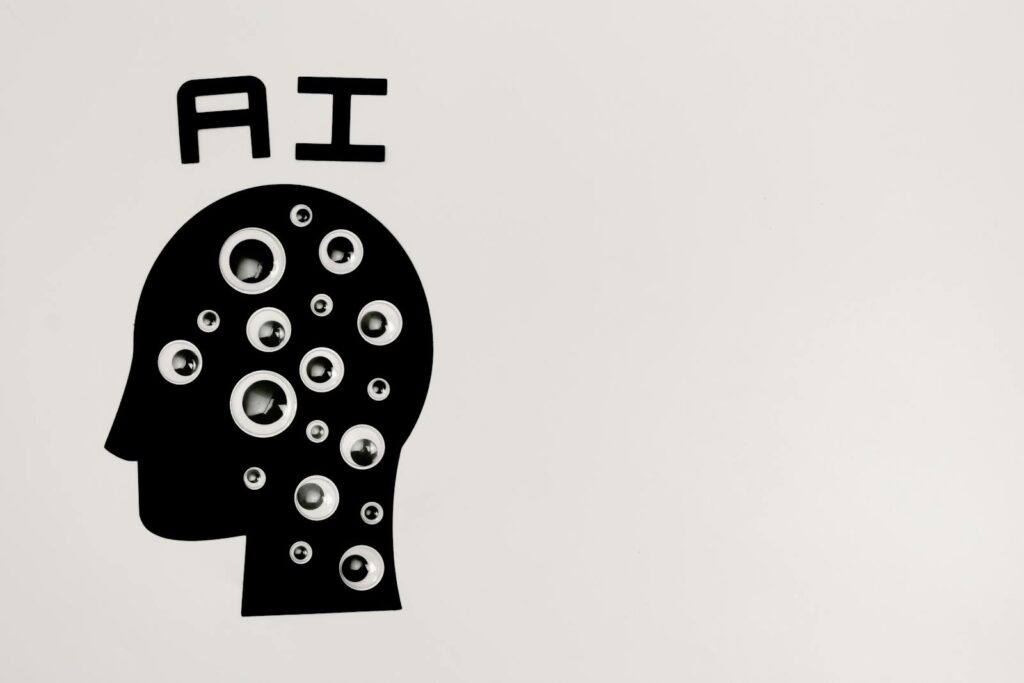AI in Web Design: The Good, the Bad, and the Maybe
Artificial intelligence is changing lots of industries and web design is no different. It’s popping up in everything from generating code to creating entire website layouts. Some people are excited, others are worried. But the truth is, it’s a tool and like any tool, it has pros and cons. It’s less about replacing designers and more about changing what they do. Honestly, I think the future of web design will include AI. Weather we like it or not.
What Can AI Actually Do in Web Design?
Okay, so AI isn’t going to suddenly build a perfect website out of thin air — at least not yet. But it can definitely handle some tasks, especially the repetitive ones. Think of it as a really smart assistant who still needs guidance. You know, the kind that always spell checks you’re documents.
Common AI-Powered Web Design Tools
There’s a bunch of tools out there already. One popular option is UIzard, which uses AI to generate UI designs from sketches or descriptions. Just upload a drawing and it trys to turn it into a mockup. Another is Adobe Sensei, which powers a lot of features in Photoshop and other Adobe products, like content-aware fill and smart object selection which are really useful for preparing images. Then you have things like Articoolo, which can generate website content, although it often needs a heavy edit. Of course, there are chatbot builders and website builders that use AI to suggest layouts and designs based on your business needs. These might be a good starting point, but rarely deliver the “perfect” result.
Real Examples of AI at Work
Let’s say you need a landing page for a new product. Instead of coding it from scratch, you could use an AI website builder to generate a few different versions based on your branding and content. Or, maybe you have a bunch of product images that needs to be optimized for the web. AI tools can automatically compress them without sacrificing too much quality. Many people are also using AI to help generate alt text for images to help with accessibility. I think the accessibility piece is an often overlooked but important feature of AI in design. It’s not just about speed, it’s about making the web more inclusive.
Where Things Get Tricky
The big problem is, AI isn’t great at understanding context or nuance. It can generate text, but it might not capture the voice of your brand. It can create a layout, but it might not be optimized for user experience. These algorithms are good at mimicking, but it lacks creativity. One thing that really bother me, is the use of “stock” images. If the AI uses a stock photo, it immediately looks cheap and generic.
The Pros of AI in Web Design
There are many benefits to using AI in web design. First, it can save you time, especially on repetitive tasks. Generating initial design drafts can speed up the design process, giving you something to critique and refine instead of starting with a blank slate. Also, I think AI can lower the barrier to entry for people who want to build a simple website but don’t have any coding experience. These people could quickly build a functional site using drag and drop interface. Finally, AI can help you make data-driven decisions. Some tools can analyze user behavior and suggest design improvements based on the date they collect.
Speed and Efficiency
This is the biggest win. AI can automate tasks that would take hours to do manually. Need to resize hundreds of images? AI can do it in minutes. Need to generate different color schemes? AI can spit out dozens of options. This free up your time to focus on the bigger picture, such as content strategy and branding. A major time saver is AI image generators. You can describe an image you want and the AI will generate several options for you. Of course, some are better then others. But once you find an AI that produces high quality images, you could potentially save a lot on stock photos.
Accessibility for Non-Coders
AI-powered website builders make it easier for anyone to create a website, even if they don’t know a line of code. Drag-and-drop interfaces, combined with AI suggestions, allow people to build a professional-looking site without hiring a developer. This is a really big deal for small business owners or people who are just starting out. It’s also good for rapid prototyping. When you can visualize ideas faster, you can start to test and get feedback more easily.
Data-Driven Design
AI can analyze website traffic, user behavior, and other data points to identify areas for improvement. For example, it might suggest changing the placement of a call-to-action button or optimizing the layout for different devices. This kind of data-driven insights can help you improve the user experience and increase conversion rates. I’m not so sure if I completely trust the data just yet. I believe human expertise is still more important in designing for UX.
The Cons of AI in Web Design
It’s not all sunshine and roses. There are definite downsides to using AI in web design. One is the lack of creativity and originality. AI-generated designs often look generic and cookie-cutter. There is also the risk of over-reliance on AI, which can stifle your own creativity and problem-solving skills. I also think, that in some instances, it’s faster and better to create something yourself, rather then fighting with a computer program to get it right.
Lack of Originality and Creativity
AI is good at mimicking existing designs, but it’s not so good at coming up with truly original ideas. If you rely too heavily on AI, your website might end up looking like everyone else’s. It’s important to use AI as a tool, not a crutch. Remember, creativity is what sets you apart from the competition. Originality, for me, is one of the things I enjoy most about designing. I would never give that up! Plus, if everyone is using the same tool and starting point, where is the differentiation? I feel like many sites online look the same already.
Over-Reliance and Stifled Creativity
If you always let AI do the heavy lifting, you might not develop your own design skills. It’s important to continue learning and experimenting, even as AI tools become more sophisticated. Don’t let AI replace your brain, use it to augment it. Keep in mind, the more you experiment and get better at design, the easier it will be to tell an AI what to do and how to do it.
Ethical Considerations and Bias
AI algorithms are trained on data, and if that data is biased, the AI will be biased too. For example, if an AI tool is trained primarily on websites designed by men, it might not generate designs that are appealing to women. It’s important to be aware of these biases and to take steps to mitigate them. We should all be aware of the biases in data and how to avoid making incorrect assumptions. It’s very important in the information age.
Tips for Using AI in Web Design Effectively
Okay, so you want to try using AI in your web design workflow? Here are a few tips to keep in mind. First, treat AI as a tool, not a replacement for your own skills. Use it to automate repetitive tasks and generate initial ideas, but always put your own spin on things. Second, be critical of the results. Don’t just blindly accept what the AI spits out. Evaluate the design, test it with users, and make sure it meets your needs. Finally, experiment and have fun. AI is still a relatively new technology, so there’s lots of room for innovation.
Combine AI with Human Expertise
The best approach is to combine the speed and efficiency of AI with the creativity and critical thinking of human designers. Use AI to generate initial drafts, then refine and customize them to meet your specific needs. This will allow you to take advantage of the benefits of AI without sacrificing originality or quality. Think of AI as a junior designer. It can create a lot of work, but it requires experience to know what is good or bad.
Always Review and Refine AI-Generated Content
Don’t just copy and paste AI-generated text or designs without reviewing them. Make sure the content is accurate, grammatically correct, and consistent with your brand voice. Likewise, evaluate the design for usability, accessibility, and aesthetics. Be prepared to make significant changes. The point is, use the AI as a assistant to do the first pass of work, then you refine it and improve upon it. If you don’t edit the content, you will quickly find yourself with strange writing, incorrect information, and maybe even copy right violations.
Stay Updated on the Latest AI Tools and Trends
The field of AI is constantly evolving, so it’s important to stay up-to-date on the latest tools and trends. Follow blogs, attend webinars, and experiment with new technologies to see how they can improve your web design workflow. I think keeping up with this information will be very difficult. There are so many things coming out constantly. I’d say, pick a few areas of interest and try to specialize there. It’s nearly impossible to keep up with everything.
Quick Takeaways
Here’s the gist:
AI can save time on repetitive tasks.
It can help non-coders build websites.
AI can suggest data-driven design improvements.
AI-generated designs can lack originality.
Don’t rely on AI to replace your own skills.
Be critical of AI-generated results. Just becuase it’s new, doesn’t mean it’s good!
Combine AI with human creativity for the best results.
Conclusion
AI in web design is here to stay. It’s not going to replace designers entirely, but it will definitely change the way they work. By embracing AI as a tool and combining it with your own creativity and expertise, you can create better websites faster. Just remember to be critical, stay updated, and don’t let AI stifle your own skills. The thing I learned the hard way is to not underestimate the power of human creativity. AI is a tool, but it’s not a replacement for human ingenuity.
In conclusion, AI offers interesting opportunities for web designers. It is evolving rapidly, and the results are getting better all the time. Soon, it will be a common part of the design process. I really believe that design will change a lot in the next few years.
FAQs
Question? — Will AI replace web designers?
No, not completely. AI can automate some tasks, but it can’t replace human creativity, critical thinking, and understanding of user needs. Web designers will need to adapt and learn how to use AI tools effectively, but their skills will still be in demand.
Question? — What are the best AI website builders for beginners?
Some popular options include Wix ADI, Jimdo Dolphin, and Bookmark. These platforms use AI to generate website designs based on your business needs and preferences. They’re easy to use and require no coding experience, witch is nice.
Question? — How can I use AI to improve the user experience of my website?
AI can be used to personalize content, optimize website navigation, and provide chatbot support. It can also analyze user behavior and identify areas for improvement.
Question? — Is AI-generated content good for SEO?
Not always. AI-generated content can be helpful for creating initial drafts, but it often needs to be edited and optimized for SEO. Make sure the content is original, relevant, and high-quality. Avoid keyword stuffing and other black-hat SEO tactics. You’ll need to add a personal touch to it, and ensure the AI does not steal content.
Question? — How much does it cost to use AI web design tools?
The cost varies depending on the tool. Some tools offer free trials or basic plans, while others require a subscription. Some AI tools are integrated into existing software, like Adobe Creative Suite, so you may already have access to them.