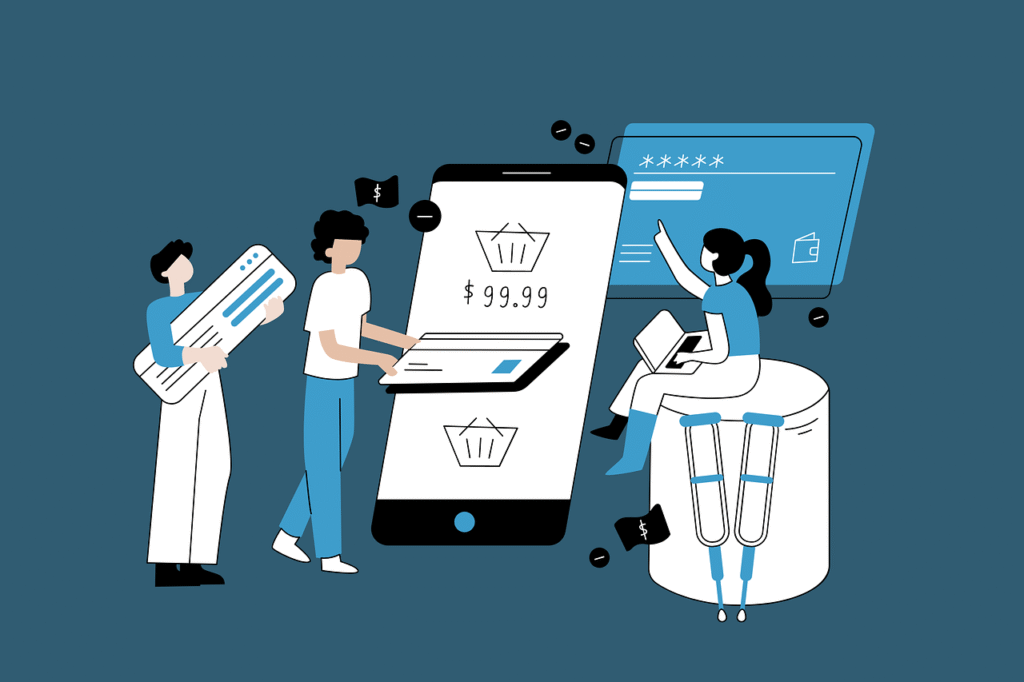Responsive design has been a game-changer for web development, allowing websites to adapt seamlessly to different screen sizes and devices. But what if we could take it a step further? What if websites could not only adapt to screen size but also learn and adapt to user behavior in real-time? That’s where AI design comes in. Artificial intelligence offers the potential to create truly dynamic and personalized web experiences, going beyond the limitations of traditional responsive design. We’re talking about websites that can anticipate user needs, adjust layouts based on engagement, and ultimately provide a more intuitive and satisfying experience. It’s not just about fitting content to a screen; it’s about understanding how users interact with that content and tailoring the experience accordingly. This article will explore how AI is transforming responsive web design, looking at practical applications, common challenges, and the exciting future possibilities that lie ahead. Honestly, it’s a big shift, and understanding it now can really give you a leg up.
How to Begin with AI in Responsive Web Design
So, where do you even start with AI in responsive web design? It can seem like a daunting task, but the key is to break it down into manageable steps. First, it’s important to have a solid foundation in traditional responsive design principles. You need to understand the basics of media queries, flexible grids, and responsive images before you can start layering AI on top. Think of it like learning to drive a car before you try to build a self-driving one. Once you have that foundation, you can start exploring AI-powered tools and techniques. A good starting point is to identify areas of your website where AI could have the biggest impact. Are there pages with high bounce rates? Are there specific user segments that aren’t converting well? These are potential areas where AI-driven personalization could make a real difference. Start small, maybe with A/B testing different layouts or content variations, and gradually scale up your efforts as you learn more. It’s a journey, not a destination, so don’t expect to become an expert overnight.
Tools and Common Practices for AI Website Design
There are several tools and practices that can help you implement AI in responsive web design. One common approach is to use machine learning algorithms to analyze user behavior and predict their preferences. For example, you could use a recommendation engine to suggest relevant content or products based on a user’s browsing history. Another approach is to use AI to optimize website layouts in real-time. This could involve adjusting the placement of elements on a page, changing the size of fonts, or even modifying the color scheme based on user interactions. Some popular tools for AI website design include Google Optimize, Adobe Target, and various machine learning platforms like TensorFlow and PyTorch. Honestly, the field is evolving so fast, that new tools are popping up all the time. It’s worth keeping an eye on industry trends and experimenting with different options to find what works best for your needs. The main thing is to test, test, test. You need to see what your users respond to.
Common Mistakes to Avoid When Using AI for Adaptive User Interfaces
One common mistake is relying too heavily on AI without considering the human element. AI can be a powerful tool, but it’s not a magic bullet. You still need to understand your users and their needs. Another mistake is failing to properly test and validate your AI models. If your models are trained on biased data, they can produce inaccurate or unfair results. It’s also important to monitor your AI systems regularly to ensure they’re performing as expected. Another think I’ve learned the hard way is that over-personalization can backfire. Users can feel creeped out if they feel like a website knows too much about them. It’s a delicate balance between providing a personalized experience and respecting user privacy. So, yeah… that kinda backfired when we pushed the personalization too far on one site. We saw a drop in engagement, because users felt like we were being too intrusive.
Examples and Analogies of AI-Driven Responsive Layouts
Think of AI in responsive design like a skilled tailor. A traditional responsive website is like a suit that’s been altered to fit different body types. It’s a good solution, but it’s not perfect. An AI-powered website, on the other hand, is like a bespoke suit that’s been custom-made to fit the individual perfectly. It takes into account not only the user’s screen size but also their preferences, behavior, and even their current mood. For example, an e-commerce website could use AI to adjust the product recommendations displayed to a user based on their past purchases and browsing history. A news website could use AI to prioritize articles based on a user’s interests. Or a blog could change the layout to emphasize different content, depending on the time of day and the readers previous engagement. The possibilities are endless. It’s about creating a website that feels like it was designed specifically for each individual user. Did you think why that matters? Because it’s about making the experience more engaging and effective, leading to better results for your website.
Tangents and Casual Side-Notes on Machine Learning for Adaptive Websites
It’s interesting to think about the broader implications of AI in web design. We’re moving towards a future where websites are less like static brochures and more like dynamic, intelligent assistants. This raises some interesting questions about the role of designers and developers. Are we going to be replaced by AI? Probably not entirely, but our roles will likely evolve. We’ll need to become more skilled at working with AI, training models, and interpreting data. We’ll also need to focus on the ethical implications of AI in web design. How do we ensure that AI systems are fair, transparent, and respect user privacy? These are important questions that we need to grapple with as the technology develops. Honestly, it’s a really exciting time to be in web design. The tools we have at our disposal are becoming more and more powerful, and the possibilities for creating amazing user experiences are greater than ever before. Anyway – what matters is, we need to be thinking about the future and how AI is going to shape it.
How AI Improves Responsive Design: A Deeper Dive
So, how exactly does AI improve responsive design? Well, at its core, AI allows for a level of personalization and adaptation that traditional responsive design simply can’t match. Traditional responsive design relies on predefined breakpoints and rules to adjust layouts based on screen size. This works well, but it’s a one-size-fits-all approach. AI, on the other hand, can learn from user behavior and adjust layouts in real-time. This means that a website can adapt not only to the user’s device but also to their individual preferences and needs. For example, AI can analyze how a user interacts with a page and adjust the placement of elements to maximize engagement. It can also personalize content based on the user’s interests and past behavior. This level of personalization can lead to significant improvements in user experience and conversion rates. It’s about moving beyond simply fitting content to a screen and creating a truly tailored experience for each user. But to be fair, it’s not a simple thing to just implement. It requires a shift in thinking and a willingness to experiment.
AI for Adaptive User Interfaces: The Process
The process of implementing AI for adaptive user interfaces typically involves several steps. First, you need to collect data on user behavior. This could include things like page views, click-through rates, time spent on page, and conversion rates. Next, you need to train a machine learning model on this data. The model will learn to identify patterns and predict how users will interact with the website. Once the model is trained, you can use it to adjust layouts and content in real-time. For example, you could use the model to predict which products a user is most likely to be interested in and display those products prominently on the page. You could also use the model to optimize the placement of calls to action to maximize conversions. The key is to continuously monitor the performance of your AI systems and make adjustments as needed. It’s an iterative process, and it’s important to be willing to experiment and learn from your mistakes. Well, actually – here’s a better way to say that: it’s about continuous improvement, not perfection.
AI Powered Website Personalization: A Case Study
Let’s look at a hypothetical case study to illustrate how AI-powered website personalization can work in practice. Imagine an e-commerce website that sells clothing. The website uses AI to track user behavior, including the types of clothing they browse, the items they add to their cart, and their past purchases. Based on this data, the AI system can create personalized recommendations for each user. For example, if a user has previously purchased several pairs of jeans, the website might display new styles of jeans prominently on the homepage. If a user has shown interest in a particular brand, the website might highlight products from that brand. The AI system can also adjust the layout of the website to maximize engagement. For example, if a user tends to scroll quickly through the homepage, the website might display more content above the fold. This level of personalization can lead to significant improvements in conversion rates and customer satisfaction. It’s about making the shopping experience more relevant and enjoyable for each individual user. Honestly, the potential here is enormous, but it requires a thoughtful approach and a commitment to data privacy.
The Benefits of AI in Responsive Design: A Summary
The benefits of using AI in responsive design are numerous. First and foremost, it allows for a higher level of personalization and adaptation. Websites can adapt to individual user preferences and needs in real-time, leading to a more engaging and effective experience. AI can also help to improve conversion rates by optimizing layouts and content for specific user segments. Additionally, AI can automate many of the tasks involved in website design and optimization, freeing up designers and developers to focus on more creative and strategic work. It’s a win-win situation for both users and businesses. Users get a more personalized and enjoyable experience, and businesses see improved results. But it’s important to remember that AI is just a tool. It’s not a substitute for good design principles and a deep understanding of user needs. So, yeah… that kinda backfired on a project once, when we got too caught up in the AI and forgot about the basics of good UX.
The Future of Responsive Design with AI: What to Expect
The future of responsive design with AI is bright. As AI technology continues to evolve, we can expect to see even more sophisticated and personalized web experiences. Websites will become more intelligent and intuitive, anticipating user needs and adapting to their behavior in real-time. We may even see the emergence of entirely new types of websites that are powered by AI. Imagine a website that can learn your preferences and create content specifically for you. Or a website that can adapt its functionality based on your current task or goal. The possibilities are endless. The key will be to use AI responsibly and ethically, ensuring that it enhances the user experience without compromising privacy or security. It’s a brave new world, and it’s going to be exciting to see how it unfolds. Did you think why that matters? Because it’s about shaping the future of the web and creating experiences that are truly user-centered.
AI Website Design Examples: Real-World Applications
While AI in responsive design is still a relatively new field, there are already some real-world examples of websites that are using AI to enhance the user experience. For example, some e-commerce websites are using AI to personalize product recommendations, while others are using AI to optimize website layouts in real-time. News websites are using AI to personalize content and prioritize articles based on user interests. And some travel websites are using AI to provide personalized travel recommendations and itineraries. These examples demonstrate the potential of AI to create more engaging and effective web experiences. They also highlight the importance of data in AI-driven design. The more data a website has about its users, the better it can personalize the experience. Honestly, the early adopters are seeing some impressive results, but it’s still early days. We’re only just scratching the surface of what’s possible. Anyway – what matters is, these examples show that AI is not just a theoretical concept; it’s a practical tool that can be used to improve the user experience.
AI in Responsive Web Design: A Practical Example
Let’s consider a more detailed example of how AI can be used in responsive web design. Imagine a website for a university. The website has a variety of content, including information about academic programs, faculty profiles, research projects, and student life. Using AI, the website can personalize the content displayed to each user based on their interests and goals. For example, a prospective student might see information about academic programs and admissions requirements, while a current student might see information about course registration and campus events. The website can also adapt its layout based on the user’s device and browsing behavior. For example, on a mobile device, the website might display a simplified menu and prioritize content that is most relevant to mobile users. This level of personalization can make the website more engaging and effective for all users. It’s about creating a website that feels like it was designed specifically for each individual, whether they are a prospective student, a current student, or a faculty member. But to be fair, it requires a significant investment in data collection and analysis.
Artificial Intelligence Website Adaptation: The Challenges
Implementing artificial intelligence website adaptation isn’t without its challenges. One of the biggest challenges is data. AI systems need data to learn and improve, so you need to collect and analyze user data effectively. This raises some important questions about data privacy and security. You need to ensure that you are collecting data ethically and that you are protecting user privacy. Another challenge is the complexity of AI algorithms. Training and deploying AI models can be technically challenging, and you need to have the right expertise in place. Additionally, AI systems can be expensive to implement and maintain. You need to weigh the costs and benefits carefully before investing in AI. Another think I’ve learned the hard way is that AI systems are not perfect. They can make mistakes, and they can be biased if they are trained on biased data. It’s important to monitor your AI systems closely and make adjustments as needed. So, yeah… that kinda backfired when our AI system started recommending inappropriate content to some users. We had to quickly retrain the model and implement safeguards to prevent it from happening again.
Smart Responsive Websites with AI: Best Practices
To create smart responsive websites with AI, it’s important to follow some best practices. First, start with a clear understanding of your users and their needs. What are their goals? What are their pain points? This will help you identify areas where AI can have the biggest impact. Next, collect data ethically and protect user privacy. Be transparent about how you are collecting and using data, and give users control over their data. Train your AI models carefully and monitor their performance regularly. Be aware of potential biases and take steps to mitigate them. Finally, don’t over-rely on AI. AI is a tool, not a substitute for good design principles and a deep understanding of user needs. It’s about finding the right balance between human expertise and artificial intelligence. Well, actually – here’s a better way to say that: it’s about using AI to augment human capabilities, not replace them.
How AI Improves Responsive Design: The Future
Looking ahead, the future of how AI improves responsive design is incredibly promising. We can expect to see AI playing an even bigger role in website design and development. AI will be used to automate more tasks, personalize experiences, and create entirely new types of websites. We may even see the emergence of AI-powered design tools that can generate website layouts and content automatically. The key will be to use AI responsibly and ethically, ensuring that it enhances the user experience without compromising privacy or security. It’s a journey, not a destination, and it’s going to be exciting to see where it leads us. Did you think why that matters? Because it’s about creating a better web for everyone, a web that is more personalized, more engaging, and more effective.
Quick Takeaways
- AI offers a new level of personalization in responsive design, going beyond screen size adaptation.
- Start by understanding the basics of responsive design before diving into AI.
- Common mistakes include over-reliance on AI and neglecting user privacy.
- Real-world examples show AI personalizing content, optimizing layouts, and providing recommendations.
- Data collection and analysis are crucial for successful AI implementation.
- AI is a tool to augment human capabilities, not replace them.
- The future of responsive design with AI is bright, with possibilities for automation and new website types.
FAQs About AI for Adaptive User Interfaces
Q – How does AI driven responsive layouts differ from traditional responsive design?
A – Traditional responsive design uses predefined rules based on screen size, while AI driven responsive layouts adapt in real-time based on user behavior and preferences, offering a more personalized experience.
Q – What are the key benefits of AI powered website personalization?
A – Key benefits include improved user engagement, higher conversion rates, and a more tailored user experience that anticipates individual needs and interests.
Q – What are some common challenges in implementing AI for adaptive user interfaces?
A – Common challenges include collecting and analyzing user data ethically, ensuring data privacy, handling the complexity of AI algorithms, and avoiding biases in AI models.
Q – How can I get started with responsive design using AI on my website?
A – Start by identifying areas where AI can have the biggest impact, such as pages with high bounce rates, and experiment with A/B testing different AI-driven layouts or content variations.
Q – Are there any examples of AI website design examples in practice today?
A – Yes, several e-commerce websites use AI for product recommendations, news websites personalize content based on user interests, and travel websites offer AI-driven travel itineraries.
Conclusion: Reflecting on the Role of Artificial Intelligence in Website Design
So, where does all of this leave us? Honestly, the integration of AI into responsive web design is a really significant shift. It’s not just about making websites look good on different devices anymore; it’s about creating truly intelligent and adaptive experiences that cater to individual users. The potential benefits are clear – increased engagement, higher conversion rates, and a more satisfying user experience overall. But it’s also important to acknowledge the challenges. Implementing AI requires a significant investment in data collection, analysis, and expertise. There are ethical considerations to be addressed, such as data privacy and bias in AI models. And it’s crucial to remember that AI is a tool, not a magic bullet. It’s not a substitute for good design principles and a deep understanding of user needs. In fact, it’s more important then ever to understand those things. Looking ahead, the future of responsive design with AI is exciting. We can expect to see even more sophisticated and personalized web experiences. Websites will become more intuitive and adaptive, anticipating user needs and responding in real-time. But it’s up to us to ensure that this technology is used responsibly and ethically, to create a web that is truly user-centered. It’s a journey, and we’re only just beginning.
One grounded insight? Don’t get so caught up in the tech that you forget why you’re building the site in the first place – it’s for people, not algorithms.