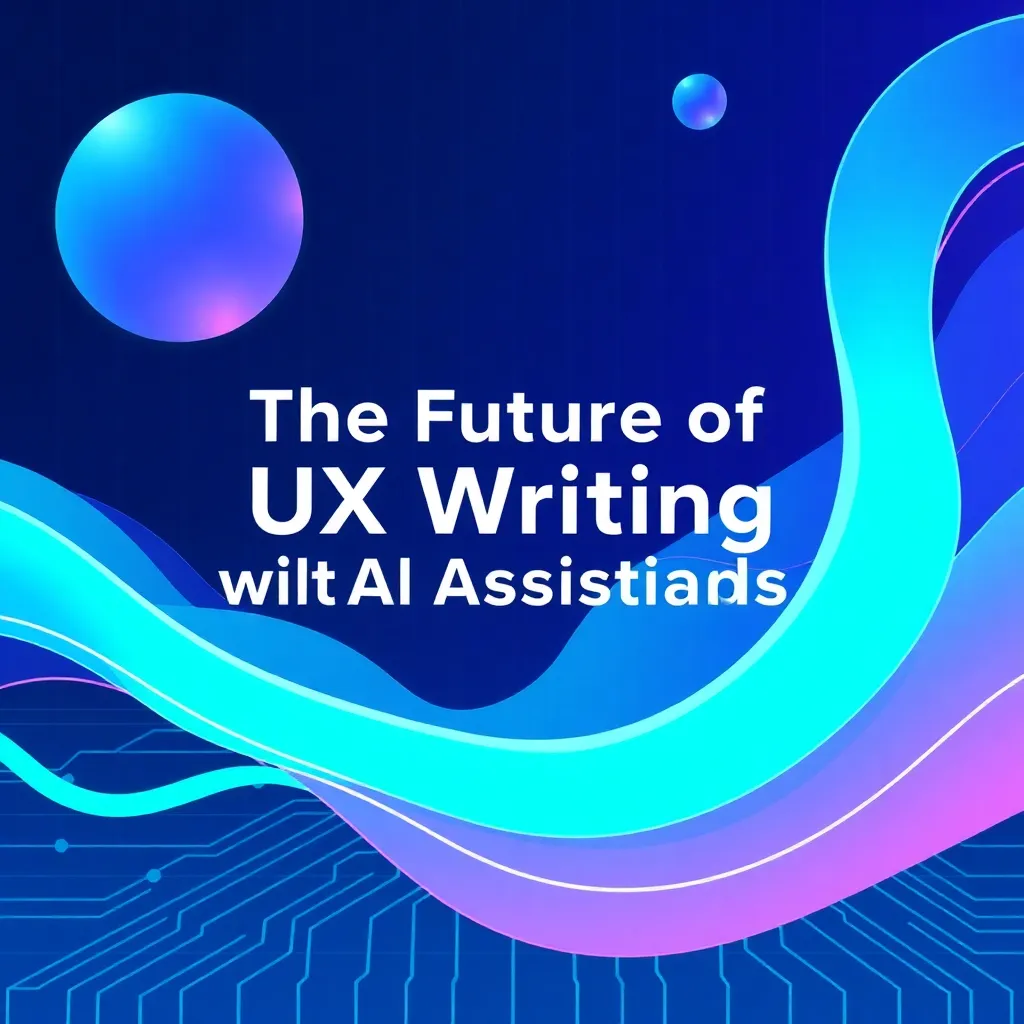The Future of UX Writing with AI Assistants
AI is changing everything, isn’t it? And UX writing is defintely not immune. It’s actually one of those fields where AI could potentially make a huge difference. So, let’s talk about where it’s headed, what’s working now, and what’s still, uh, kinda wonky.
Getting Started with AI for UX Writing
Okay, so you wanna start using AI for UX writing. First things first, don’t expect miracles. Think of it more like an intern, a really fast intern, but one that needs a lot of direction. You wouldn’t just let an intern run wild, would you? No, you’d give them specific tasks. That’s how you treat your AI assistant, too. A clear brief is your friend.
To begin, look at tools you already use. A lot of writing tools have AI integration now, like Grammarly or even Google Docs. Then there are the dedicated AI writing platforms. It pays to play around with a few before settling on one. Each has their strenths.
What people often get wrong is assuming that AI will just magically write amazing copy. Nope. It’ll write something. Maybe it’ll even be grammatically correct, but will it be *good*? Will it be on-brand? Will it solve the user’s problem? That’s where you, the UX writer, come in. Your the editor in chief.
The tricky part is learning how to prompt the AI. It’s an art form, really. You need to be super specific about the tone, the target audience, the goal of the text, and any relevant background information. The more details you give, the better the output will be.
A small win? When you finally nail that perfect prompt and the AI spits out something genuinely usable. It’s a great feeling. Like, “Hey, maybe this *will* save me some time.” For instance I was struggling with a error message. I pasted the existing text into the AI and asked it to re-write to sound more user friendly and less alarming. What it gave me was a great starting point; I spent a couple of minutes tweaking it and it was good to go. Recieve those wins gratefully.
Common AI Tools for UX Writing
Alright, let’s look at some specific tools. You’ve probably heard of ChatGPT. It’s great for generating ideas, brainstorming, and even writing full drafts. But you’ll want to heavily edit and fact-check everything it produces. You’re not using it for the truth, you’re using it to get that first draft out the door.
Then there are tools like Jasper. Jasper is more focused on marketing copy, but it can be useful for generating UX copy as well. It has more specific templates, which can be a time-saver.
Another popular option is Copy.ai. It has a similar feature set to Jasper, but some users find its interface more intuitive. Honestly, a lot of it comes down to personal preference. Trial and error is key.
People often get tripped up when they expect these tools to *understand* UX principles. They don’t. They’re just spitting out text based on patterns they’ve learned. You still need to ensure the copy is clear, concise, and user-centered. Make sure you have their goals at heart.
The tricky part with all these tools is the pricing. They can get expensive quickly, especially if you’re using them heavily. Consider your budget and how much time you think they’ll actually save you before commiting to a subscription. Also, free trials are your friend.
A small win: Finding a tool that integrates seamlessly with your existing workflow. If it’s easy to use and fits into your process, you’re much more likely to stick with it. For instance, I love having Grammarly flag up potential problems in my first draft, it saves me so much time later on.
The Human Touch: Why UX Writers Still Matter
So, with all this AI stuff, are UX writers going to be obsolete? Absolutely not. AI can write words, but it can’t understand user needs, anticipate problems, or inject personality into the copy. That’s where humans shine.
Start by thinking about empathy. Can AI really understand what a user is feeling when they encounter an error message? Can it tailor the language to be reassuring and helpful? Maybe someday, but not yet.
A mistake people make is seeing AI as a replacement for UX writers, rather than a tool to help them. It’s a collaborative thing, not a competitive one. Think of it as a writing partner who is very good at researching.
The tricky part is balancing the use of AI with your own creativity and judgment. It’s easy to get lazy and just accept what the AI gives you, but that’s a recipe for bland, generic copy. The magic happens when you bring your own unique perspective to the table.
A small win: When you use AI to generate a draft, but then you completely rewrite it to make it truly sing. That’s the power of human creativity. You take the AI’s rough start and polish it into something really great.
Common Mistakes When Using AI for UX Writing
Okay, let’s talk about some common pitfalls. The biggest one is trusting the AI too much. It can confidently assert things that are completely wrong, or even nonsensical. Always, always double-check everything.
A mistake people make is not giving the AI enough context. The more information you provide, the better the output will be. Don’t just say “write a button label.” Say “write a button label for a shopping cart that takes the user to the checkout page, using a friendly and encouraging tone.”
Another mistake is not specifying the tone of voice. AI can mimic different writing styles, but you need to tell it what you want. Do you want it to be formal, informal, humorous, serious? Be clear. Is it important to be respectful?
The tricky part is figuring out how to phrase your requests to get the best results. It takes practice and experimentation. Don’t be afraid to try different prompts and see what works. Also, don’t be afraid to throw the whole output away and start again. Sometimes it’s just not working.
A small win? When you catch the AI making a factual error before anyone else does. Feels pretty good, doesn’t it?
Ethical Considerations with AI in UX Writing
This is a big one. AI is trained on data, and that data can contain biases. If you’re not careful, the AI can perpetuate those biases in its writing. For instance, AI might, if left unchecked, tend to use gendered language, or make assumptions about users’ backgrounds.
Think about accessibility, too. Is the AI generating copy that is accessible to people with disabilities? Are you ensuring that the language is clear and easy to understand for everyone?
A mistake people make is assuming that AI is neutral. It’s not. It’s a reflection of the data it was trained on. It’s important to be aware of these biases and actively work to mitigate them. Be aware of these inherent problems.
The tricky part is figuring out how to identify and address these biases. It requires careful scrutiny and a willingness to challenge the AI’s output. But it’s crucial for creating ethical and inclusive UX.
A small win: When you identify a bias in the AI’s output and correct it. You’re making the world a slightly better place, one word at a time.
Future Trends in AI-Powered UX Writing
Where is all this headed? I think we’ll see AI become even more integrated into the UX writing workflow. Tools will become more sophisticated and better at understanding user needs. Imagine AI that can automatically adapt the language based on the user’s location, device, or past behavior.
I also think we’ll see more specialized AI tools for UX writing. Instead of general-purpose writing assistants, we’ll have tools that are specifically designed for writing microcopy, error messages, or onboarding flows.
A mistake people make is thinking that AI will eventually replace UX writers entirely. I don’t think that’s likely. The human touch will always be important, especially when it comes to understanding complex user needs and creating truly engaging experiences. Think of AI as just a tool to make your job easier.
The tricky part is staying ahead of the curve. AI is evolving rapidly, so it’s important to keep learning and experimenting with new tools and techniques. Always keep your eye on the horizon and stay flexible in your skillset.
A small win: When you’re the first one on your team to discover a new AI tool that significantly improves your workflow. Instant office hero status.
Measuring the Impact of AI on UX Writing
Okay, so you’re using AI for UX writing. How do you know if it’s actually working? The key is to track metrics. Are users completing tasks more easily? Are they reporting fewer problems? Are they spending less time on the site or app?
Think about A/B testing. Use AI to generate different versions of your copy, and then test them to see which performs better. This is a great way to validate the effectiveness of your AI-generated content.
A mistake people make is not measuring the impact of their AI-powered UX writing. You need to track your results to see if it’s actually making a difference. Otherwise, you’re just wasting time and money.
The tricky part is figuring out which metrics to track. It depends on your specific goals and the context of your project. But some common metrics include task completion rate, error rate, user satisfaction, and time on task.
A small win: When you see a significant improvement in your metrics after implementing AI-powered UX writing. That’s when you know you’re on the right track.
Workflow Integration: Fitting AI into Your Process
Okay, let’s talk about how to actually integrate AI into your UX writing workflow. The key is to find ways to make it seamless and efficient. Start by identifying tasks that are time-consuming or repetitive, like writing basic descriptions.
Think about using AI to generate initial drafts, and then editing and refining them yourself. This can save you a lot of time and effort. This also allows for you to input your own ideas.
A mistake people make is trying to force AI into every part of their workflow. It’s not a one-size-fits-all solution. Focus on using it for tasks where it can actually add value. Know your strenths.
The tricky part is finding the right balance between AI and human input. You don’t want to become overly reliant on AI, but you also don’t want to ignore its potential benefits. It’s a balancing act.
A small win: When you develop a workflow that seamlessly integrates AI into your UX writing process. That’s when you start to see the real benefits.
Training and Development: Upskilling for the AI Age
If you want to stay relevant as a UX writer in the age of AI, you need to invest in training and development. Learn about AI tools, how they work, and how to use them effectively. Take some AI courses online.
Also, focus on developing skills that AI can’t easily replicate, such as critical thinking, creativity, and empathy. These are the skills that will set you apart from the machines.
A mistake people make is thinking that AI will make their skills obsolete. It won’t. It’ll just change the skills that are in demand. Adapt and learn. It’s the golden rule for life in general, don’t you think?
The tricky part is figuring out which skills to focus on. The field of AI is evolving so rapidly that it can be hard to keep up. But a good starting point is to focus on skills that are difficult for AI to master, like strategic thinking and communication.
A small win: When you learn a new AI skill that significantly improves your productivity or the quality of your work. That’s when you know you’re on the right track.
Takeaways for Working with AI Assistants
- Start small and experiment.
- Don’t trust AI blindly; fact-check everything.
- Focus on the human touch: empathy and creativity.
- Measure the impact of AI on your UX writing.
- Invest in training and development.
- Embrace AI as a tool, not a replacement.
FAQs about UX Writing and AI
Q – Will AI replace UX writers?
A – Short answer, no. AI will change the role, but it won’t eliminate the need for human writers. The ability to understand user needs, inject personality, and think critically will always be essential.
Q – What are the best AI tools for UX writing?
A – There are many great options, including ChatGPT, Jasper, and Copy.ai. The best tool for you will depend on your specific needs and preferences. Experiment with a few different options to see what works best.
Q – How can I avoid bias in AI-generated UX writing?
A – Be aware of the potential for bias and carefully review the AI’s output for any signs of it. Use inclusive language and challenge any assumptions that the AI makes.
Conclusion
So, the future of UX writing with AI assistants is looking pretty interesting. It’s not about robots taking over, but about humans and machines working together to create better user experiences. Embrace the change, learn the new tools, and don’t forget the human touch. That’s what its all about, isn’t it?
One thing I’ve learned the hard way? Don’t get too attached to any one tool. The landscape is constantly changing, and what’s hot today might be obsolete tomorrow. Keep an open mind and be ready to adapt. I got really cozy with one tool and was suprised when it suddenly increased its prices. Time to start again!