How Startups Scaled Design with No-Code
Okay, so you’re probably thinking about design at a startup. Maybe you’re a founder, or part of the early team. Either way, things are moving fast. Really fast. And one of the first things that usually gets neglected (or at least doesn’t get the attention it deserves) is design. Not just pretty pictures, but the actual user experience, the flow, the whole shebang. It feels secondary, until it isn’t. Then you’re scrambling. No-code tools have changed the game, letting teams build and iterate quickly without relying solely on design or engineering resources.
What “No-Code Design” Actually Means
Let’s break this down. “No-code” doesn’t literally mean zero code ever. It means you can accomplish a lot—especially in the early stages—without having to write and maintain a bunch of custom code. Think of it as visual development: drag-and-drop interfaces, pre-built components, and simple logic builders. It’s about lowering the barrier to entry so more people can contribute to the design process. The real power of no-code design is that it empowers non-technical team members to create prototypes, landing pages, or even entire applications without having to write a single line of code. This frees up engineering to focus on the core product and helps speed up development cycles significantly. Most companies will implement this once they recieve funding or begin to see consistent growth in sales.
Now, the design part. We’re not just talking about slapping together a website that looks decent. We mean thinking through the user journey, information architecture, and overall experience. It’s about solving problems, not just making things look pretty. No-code tools help with this by providing templates and pre-built components that are often designed with usability in mind. You can start with something that’s already pretty good and then customize it to fit your specific needs.
However, there’s a trap people often fall into. They assume no-code means no design thinking. This is wrong! You still need to understand your users, conduct research (even if it’s just talking to a few potential customers), and iterate based on feedback. No-code tools just make it easier to bring your ideas to life. Its a fine balance between speed and thoughtfulness.
Popular No-Code Design Tools to Consider
Okay, let’s get practical. What tools are we talking about here? There’s a bunch, but some are more suitable for startups than others. Webflow is a big one, and its good for building websites and landing pages with a ton of visual control. It’s almost like Photoshop for the web, but you can actually publish what you create. Bubble is another powerful option, especialy if you’re building web applications. It has a steeper learning curve than Webflow, but it’s incredibly flexible. Then there’s Carrd for simple landing pages and one-page sites. It’s super easy to use and perfect for quickly validating ideas. Adalo is great for building mobile apps without code. It has a library of pre-built components and integrations that make it easy to create functional apps quickly.
For prototyping, Figma is a standard, even if it’s not strictly “no-code.” You can create interactive prototypes and share them with your team for feedback. It’s essential for testing user flows and getting early validation. One thing to be aware of, many of these tools have free plans or trials, so you can experiment and see what works best for you before committing to a paid subscription. Don’t be afraid to try a few different tools and see which one clicks with your team and your project.
One piece of advice: don’t get too caught up in the tool itself. The most important thing is to focus on the user experience. The tool is just a means to an end. If you’re spending more time wrestling with the tool than you are thinking about the user, you’re doing it wrong. Many people will go to the nearest and most popular tool, without considering what is best for them.
Examples of Startups Winning with No-Code Design
Want some real-world inspiration? Check out what other startups are doing. There are startups that have built entire platforms on Bubble, from marketplaces to social networks. They were able to launch quickly and iterate based on user feedback, all without a huge engineering team. Others are using Webflow to create stunning marketing websites that convert visitors into customers. The key is to use these tools strategically. Don’t try to build everything from scratch. Leverage templates, components, and integrations to save time and effort.
I’ve seen startups use Carrd to test different landing page variations and quickly identify which ones resonate with their target audience. This allows them to optimize their marketing spend and get more leads. And many businesses are building internal tools with no-code platforms like Airtable or Retool. These tools help them streamline their operations and improve efficiency. For example, one startup built a custom CRM on Airtable that was perfectly tailored to their sales process. It was faster and cheaper than buying an off-the-shelf solution.
The thing to remember is that no-code isn’t a replacement for good design or engineering. It’s a complement. It allows you to move faster and get more done with less resources. But you still need to have a clear vision, a solid understanding of your users, and a willingness to iterate based on feedback. Don’t just assume that no-code will magically solve all your problems. It’s a tool, and like any tool, it’s only as good as the person using it.
Common Challenges When Scaling Design with No-Code
It’s not all sunshine and rainbows. There are definitely challenges to scaling design with no-code. One of the biggest is maintainability. As your product grows more complex, it can become harder to manage and update a no-code codebase. You might run into limitations with the platform, or you might find that your design becomes harder to evolve.
Another challenge is performance. No-code platforms can sometimes be slower than hand-coded solutions, especially if you’re dealing with a lot of data or complex logic. It’s important to optimize your design and use best practices to ensure that your app is performant. Security is another concern. Make sure you’re using secure no-code platforms and following security best practices to protect your data. It is also important to do your homework and make sure there is not open source code available for others to use, which can sometimes happen with no-code.
Finally, there’s the “vendor lock-in” problem. If you build your entire product on a no-code platform, you’re essentially locked into that platform. If the platform goes out of business or changes its pricing, you could be in trouble. Its good to have a plan for migrating off the platform if necessary. This often involves hiring developers to rebuild parts of your application in code.
Tips for Successfully Scaling Design with No-Code
Alright, let’s talk about how to avoid those pitfalls. First, start with a clear plan. Don’t just jump into a no-code platform and start building. Take the time to understand your requirements, define your user flows, and create a design system. This will make it easier to scale your design and maintain consistency as your product evolves. Second, use components and templates wisely. Don’t try to reinvent the wheel. Leverage the pre-built components and templates that are available in your no-code platform. This will save you time and effort.
Third, get feedback early and often. Show your prototypes to potential users and get their feedback. Iterate based on their suggestions. This will help you create a product that people actually want to use. Fourth, document everything. Keep track of your design decisions, your user flows, and your codebase. This will make it easier to maintain your design and onboard new team members. Fifth, be prepared to code. No-code is great for getting started, but at some point you’ll probably need to add custom code to extend the functionality of your platform. This is where having some basic coding skills can be helpful. Sixth, be a commited person to the project. You need to ensure that you see things through.
And finally, don’t be afraid to experiment. Try different no-code platforms, different design approaches, and different user flows. See what works best for you and your product. The key is to be adaptable and willing to learn as you go. This will help you find the right combination of no-code tools and techniques to scale your design successfully. This is all part of the job, so don’t be surprised if you need to re-do things that didn’t work well.
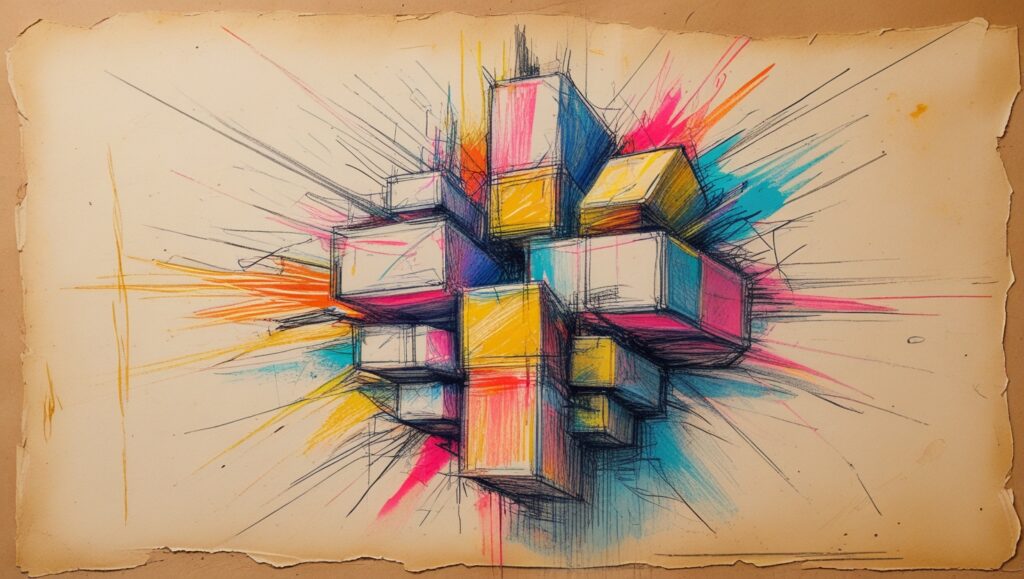
When to Transition from No-Code to Traditional Development
This is a tricky one. There’s no hard-and-fast rule. But generally, you should start thinking about transitioning to traditional development when you hit certain limitations with your no-code platform. This might be performance issues, security concerns, or simply the inability to implement certain features. Another signal is when your no-code codebase becomes too complex to manage. If you’re spending more time wrestling with the platform than you are building new features, it’s probably time to switch.
You might also consider transitioning to traditional development when you need more control over your infrastructure. No-code platforms typically handle the infrastructure for you, but this can be limiting if you have specific requirements. For example, you might need to use a particular database or integrate with a specific API. One approach is to incrementally migrate parts of your application to code. You could start by rebuilding the most performance-critical parts of your application in code, while leaving the rest on the no-code platform. This allows you to gradually transition to traditional development without disrupting your users. There is no true correct way, its all dependent on you, your company, and your budget.
Another approach is to build a parallel version of your application in code. This allows you to test the new version thoroughly before switching over completely. Its important to have a clear transition plan. Decide which parts of your application you’re going to rebuild in code, and in what order. Make sure you have the resources and expertise to handle the transition. This might involve hiring developers or training your existing team.
The Future of Design and No-Code
So, where is all this heading? I think we’re going to see even more powerful no-code tools emerge in the coming years. These tools will be even more flexible, more performant, and more secure. They’ll also be easier to use, making it possible for anyone to build and design complex applications. I also think we’re going to see more integration between no-code and traditional development. Developers will be able to use no-code tools to quickly prototype and build parts of their applications, then switch to code for more complex tasks.
This could lead to a more collaborative approach to development, with designers, product managers, and engineers all working together on the same project. We might even see new job roles emerge, such as “no-code developer” or “no-code designer.” This is basically someone who can use no-code tools to build and design applications without having to write a ton of code. The key is to embrace change and be willing to learn new skills. The world of design and development is constantly evolving, and the more adaptable you are, the more successful you’ll be.
I also believe that no-code will play a bigger role in education. Students will learn how to use no-code tools to build and design applications, giving them a head start in their careers. This is specially important because it can help people become financially secure. They will also be more prepared to contribute to the workforce.
Quick Takeaways
Alright, quick reminders:
- No-code isn’t magic. You still need design thinking.
- Webflow, Bubble, Carrd, and Adalo are your friends.
- Don’t get locked into a platform. Have an exit strategy.
- Performance matters. Optimize!
- Get feedback early.
- Document everything, from A to Z.
- It’s okay to code, too.
Conclusion
No-code design is a huge opportunity for startups to move faster, validate ideas, and get to market more quickly. It’s not a silver bullet, but it’s a powerful tool in the right hands. The key is to use it strategically, to focus on the user experience, and to be prepared to transition to traditional development when needed. Don’t be afraid to experiment, to learn new things, and to embrace the power of no-code. If you do this, you’ll be well on your way to building a successful startup. The most important thing to remember is to be patient, things will work out if you are dedicated enough.
One thing I learned the hard way? Don’t assume a no-code tool can do everything. Prototype, test, and then be ready to code when you hit the wall.
FAQs
Question? — What is no-code design?
No-code design refers to the process of designing and building applications, websites, and other digital products without writing traditional code. It utilizes visual interfaces and pre-built components to enable non-technical users to create functional designs.
Question? — What are the benefits of using no-code for design?
The benefits include faster development times, lower costs, increased collaboration, and the ability for non-technical team members to contribute to the design process. It allows for rapid prototyping and iteration based on user feedback.
Question? — What types of projects are best suited for no-code design?
No-code is well-suited for projects such as landing pages, marketing websites, prototypes, internal tools, and simple web and mobile applications. However, it may not be suitable for highly complex or performance-intensive applications.
Question? — How do I choose the right no-code design tool?
Consider your specific needs and requirements, such as the type of project you’re building, the level of customization you need, and your technical skills. Explore different tools and take advantage of free trials to see which one best fits your needs.
Question? — What are the limitations of no-code design?
Limitations may include performance issues, security concerns, vendor lock-in, and limited customization options. As your project grows more complex, you may need to transition to traditional development to overcome these limitations.


