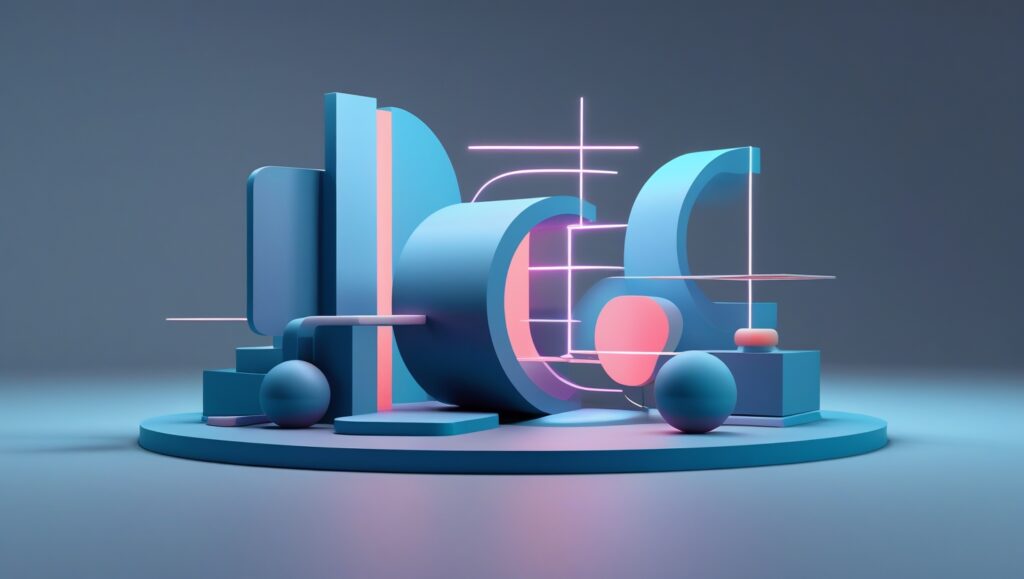Introduction: From Idea to Thing
So, you’ve got an idea. A really good one, maybe. Something you think could actually solve a problem, or just be… cool. But ideas are cheap. Turning that idea into something real, something you can hold in your hand, that’s the tricky part. That’s where 3D printing and software like Fusion 360 come in. It used to be that prototyping meant expensive machining, long lead times, and a whole lot of hoping things would fit together. Now, you can design, iterate, and have a physical prototype in a day, sometimes even hours. It’s a pretty big shift, and it’s opening up possibilities for people who never thought they could be designers or engineers. This isn’t about replacing traditional methods, it’s about adding another tool to the toolbox, a tool that lets you fail fast, learn quickly, and ultimately, build better things. It’s a process of learning, and honestly, it can be frustrating at times, but the reward of seeing your digital creation become a physical object is worth it. We’ll explore how to get started, what to expect, and how to avoid some of the common pitfalls.
Fusion 360: Your Digital Workshop
Fusion 360 is a cloud-based 3D modeling, CAD, CAM, CAE, and PCB software platform. That’s a mouthful, right? Basically, it does a lot. For prototyping, the 3D modeling part is what we’re most interested in. It’s parametric, which means you’re not just drawing lines and curves; you’re building a history of how the object was created. This is huge because if you want to change something – say, make a hole bigger or adjust a length – you don’t have to start from scratch. You just go back in the history and modify the original parameter. It’s a non-destructive workflow, which is a fancy way of saying it’s forgiving. There are a lot of tutorials available online, and Autodesk, the company behind Fusion 360, offers a ton of resources. Starting can feel overwhelming, but focus on the basics: sketching, extruding, revolving, and filleting. Don’t try to learn everything at once. A common mistake people make is trying to jump into complex designs before mastering the fundamentals. It’s like trying to run before you can walk. To be fair, the interface can be a little clunky at first, but you get used to it. There’s a free version available for hobbyists and startups, which is a great way to get your feet wet without a big investment.
3D Printing Technologies: A Quick Overview
Okay, so you’ve designed something in Fusion 360. Now what? You need a 3D printer. There are several different technologies, each with its own strengths and weaknesses. Fused Deposition Modeling (FDM) is the most common and affordable. It works by melting plastic filament and layering it to build the object. It’s great for prototyping and general-purpose printing. Stereolithography (SLA) uses a laser to cure liquid resin, resulting in much higher resolution and smoother surfaces. It’s ideal for detailed parts and jewelry. Selective Laser Sintering (SLS) uses a laser to fuse powder materials, like nylon, creating strong and durable parts. It’s more expensive than FDM and SLA, but it offers greater design freedom. Each technology requires different materials and has different limitations. For example, FDM prints often show layer lines, while SLA prints can be brittle. Choosing the right technology depends on your specific needs and budget. It’s important to understand these differences before you start printing, or you might end up with a result that doesn’t meet your expectations. Many people underestimate the importance of support structures, which are necessary for printing overhangs, but can be tricky to remove.
Designing for 3D Printing: Avoiding Common Pitfalls
Designing for 3D printing isn’t the same as designing for traditional manufacturing. There are a few key considerations. First, overhangs. As we mentioned, 3D printers can’t just print in mid-air. Anything that hangs out needs support structures. Try to design your parts to minimize overhangs, or incorporate self-supporting features. Second, wall thickness. If your walls are too thin, they might not be strong enough to hold the shape. A good rule of thumb is to have a wall thickness of at least 1.2mm for FDM printing. Third, bridging. This refers to printing a horizontal span between two points. 3D printers can bridge short distances, but longer bridges require support structures. Fourth, orientation. The way you orient your part on the build plate can affect its strength, surface finish, and print time. Experiment with different orientations to find the optimal one. It’s easy to get caught up in the aesthetics of your design, but it’s crucial to consider the practical aspects of 3D printing. A beautiful design that can’t be printed is useless. People often forget to account for shrinkage or warping, especially with certain materials. It’s a good idea to design slightly larger than your desired dimensions to compensate for these effects.
Material Selection: Beyond PLA
PLA is the most common 3D printing filament, and it’s a great place to start. It’s easy to print, biodegradable, and relatively inexpensive. However, it’s not very strong or heat-resistant. If you need a stronger or more durable material, you’ll need to look at other options. ABS is a popular choice for functional parts. It’s stronger and more heat-resistant than PLA, but it’s also more difficult to print and emits fumes. PETG is a good compromise between PLA and ABS. It’s relatively easy to print, strong, and heat-resistant. Nylon is a very strong and durable material, but it requires a high-temperature printer and can be prone to warping. TPU is a flexible filament that’s ideal for creating rubber-like parts. There are also more exotic materials available, like carbon fiber-reinforced filaments and metal filaments. Choosing the right material depends on the application. Consider the strength, durability, heat resistance, and flexibility requirements. It’s also important to consider the printer’s capabilities. Some materials require a heated bed or an enclosed chamber. Many people don’t realize how much material properties can vary even within the same type of filament, depending on the manufacturer.
Post-Processing: Finishing Touches
Once your print is finished, it’s not always ready to go. Post-processing is the process of cleaning up and finishing the print. This can include removing support structures, sanding, painting, and applying a protective coating. Removing support structures can be tricky, especially with complex geometries. Use a sharp knife or pliers to carefully remove the supports, being careful not to damage the part. Sanding can smooth out layer lines and improve the surface finish. Start with a coarse grit sandpaper and gradually move to finer grits. Painting can add color and protect the part from UV damage. Use a primer before painting to ensure good adhesion. Applying a protective coating, like epoxy resin, can further enhance the durability and appearance of the print. Post-processing can be time-consuming, but it’s often necessary to achieve the desired result. It’s a skill that takes practice to master. A common mistake is rushing the post-processing step, which can lead to a subpar finish. It’s also important to wear appropriate safety gear, like a respirator, when sanding or painting.
Troubleshooting Common 3D Printing Problems
3D printing isn’t always smooth sailing. There are bound to be problems along the way. One common problem is warping, where the print lifts off the build plate. This is often caused by uneven cooling or poor bed adhesion. Make sure your bed is level and clean, and consider using a bed adhesive. Another common problem is stringing, where thin strands of plastic are left between parts. This is often caused by excessive temperature or retraction settings. Adjust these settings to minimize stringing. Clogging is another frequent issue, where the nozzle becomes blocked with plastic. This can be caused by debris in the filament or a cold end. Try cleaning the nozzle or replacing the filament. Layer adhesion problems can result in weak prints. This is often caused by low temperature or incorrect print speed. Experiment with different settings to improve layer adhesion. It’s important to be patient and methodical when troubleshooting. Don’t just randomly change settings; try to understand the root cause of the problem. There are many online resources available to help you diagnose and fix 3D printing issues. People often overlook the simple things, like checking the filament for moisture.
Advanced Techniques: Beyond the Basics
Once you’ve mastered the basics, you can start exploring more advanced techniques. Multi-material printing allows you to print with multiple filaments at the same time, creating parts with different colors or properties. Variable layer height allows you to adjust the layer height during the print, creating smoother surfaces and faster print times. Infill patterns affect the strength and weight of the print. Experiment with different infill patterns to find the optimal balance. Mesh editing allows you to modify the 3D model before printing, fixing errors or adding features. There are several mesh editing software packages available, like MeshMixer and Blender. These techniques can take your 3D printing skills to the next level. They require a deeper understanding of the printing process and the software. It’s a continuous learning process, and there’s always something new to discover. Honestly, the possibilities are endless. It’s easy to get lost in the details, but remember to focus on the overall goal: creating something useful and beautiful.
Integrating Fusion 360 and 3D Printing: A Workflow
The real power comes from seamlessly integrating Fusion 360 with your 3D printer. Fusion 360 allows you to directly export your designs in STL format, which is the standard file format for 3D printing. You can then import the STL file into your slicing software, which converts the 3D model into instructions for the printer. Popular slicing software options include Cura, Simplify3D, and PrusaSlicer. The slicing software allows you to adjust settings like layer height, infill density, and print speed. Once you’ve sliced the model, you can send the instructions to your printer. It’s a relatively straightforward process, but it requires some practice to get right. A common mistake is not properly calibrating your printer, which can lead to inaccurate prints. It’s also important to regularly maintain your printer, cleaning the nozzle and lubricating the moving parts. A well-maintained printer will produce better results and last longer. There are many online resources available to help you optimize your workflow. It’s a matter of finding what works best for you and your printer.
The Future of Prototyping: What’s Next?
The future of prototyping is looking bright. 3D printing technology is constantly evolving, with new materials and techniques being developed all the time. We’re seeing the emergence of faster and more accurate printers, as well as more affordable options. Artificial intelligence is also playing a role, with AI-powered software that can automatically optimize designs for 3D printing. Cloud-based platforms like Fusion 360 are making it easier to collaborate on designs and share them with others. The line between digital design and physical manufacturing is becoming increasingly blurred. This is empowering individuals and small businesses to create and innovate like never before. It’s a really exciting time to be involved in this field. I think we’ll see a shift towards more customized and personalized products, as 3D printing makes it easier to produce small batches of unique items. It’s going to change the way we design, manufacture, and consume goods. There’s still a lot of work to be done, but the potential is enormous. It’s a bit overwhelming to think about, actually.
Quick Takeaways
Design for the printer, not just the idea. Consider overhangs, wall thickness, and orientation.
Material matters. Choose the right filament for the job.
Post-processing is key. Don’t skip the finishing touches.
Troubleshooting is part of the process. Be patient and methodical.
Calibration is crucial. A well-calibrated printer produces better results.
Start simple. Master the basics before tackling complex designs.
Don’t be afraid to experiment. Try different settings and materials.
Conclusion
So, yeah, 3D printing and Fusion 360 are powerful tools, but they’re not magic wands. They require time, effort, and a willingness to learn. There will be frustrations, failed prints, and moments where you want to give up. But the satisfaction of seeing your ideas come to life is worth it. It’s a skill that can open up a world of possibilities, whether you’re a hobbyist, an entrepreneur, or an engineer. The key is to start small, experiment, and don’t be afraid to make mistakes. I learned the hard way that spending time on a good design in Fusion 360 saves you hours of frustration later on. It’s a journey, and it’s one that’s constantly evolving. Embrace the learning process, and enjoy the ride.
FAQs
What is the learning curve like for Fusion 360?
It can be steep initially, but there are tons of free tutorials and resources available online. Focus on the fundamentals first, and don’t try to learn everything at once. Practice is key.
How much does a decent 3D printer cost?
You can get a good FDM printer for around $200-$500. More advanced printers, like SLA or SLS, can cost several thousand dollars.
What are the most common 3D printing failures?
Warping, stringing, clogging, and layer adhesion problems are common. Troubleshooting involves adjusting settings and ensuring proper printer maintenance.
Can I 3D print functional parts?
Yes, but the material choice is crucial. ABS, PETG, and nylon are good options for functional parts. Consider the strength, durability, and heat resistance requirements.
Is 3D printing a viable business opportunity?
Absolutely. There’s a growing demand for custom parts and prototypes. You can offer 3D printing services, design and print your own products, or create a niche market.